The Advanced Backup File wizard is designed for experienced users who need to answer only three questions:
1. What files to backup? - The user can select files, common file locations, and file types.
2. Where to backup? - The user can provide a custom name and location to save the backup archive.
3. How to backup? - The user can select to save all files or incremental backup, compress the backup archive, encrypt the backup archive with password protection.
The following screenshots describe the Advanced Backup Wizard and its settings.
Details
Using HP Backup and Recovery Manager to select Advanced File Backup Wizard
Select Advanced Backup to launch the wizard window.
Select the files to back up.
The wizard will fill in the default backup archive name, which the user can change.
Click the ellipsis button to select the location where to save the backup archive - local hard drive, optical drive or network share.
The user can choose full backup or incremental backup of the selected files (only if the user is updating the existing backup archive with modified files), select a compression option and optional password protection for the backup archive.
Clicking NOW will ask the user for confirmation whether to start the backup process or not.
The window shows what files are going to be backed up into the archive.
The backup process is in progress.
A message shows that the backup process completed successfully.
Clicking Show Log will display the files that were backed up into the archive.
Click Close to return to the main advanced wizard window. The user can start with the creation of another backup archive or save the current file selection and settings into a profile.
Using the saved profile will back fill all the settings and file selection, which is useful while doing incremental backups for modified files.NOTE: Under the Options menu of the Wizard, the user can specify what file types to exclude from backup if common file locations are chosen.
Backup Archive:
The backup archive at the target location contains the following:
EXE file (actual archive)
BST file (supporting file)
LOG file (displays the file names in the archive)












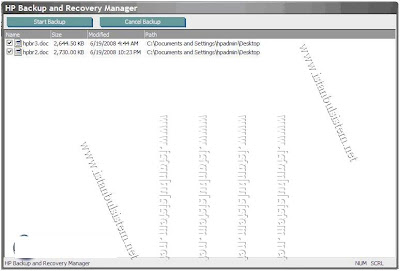




Hiç yorum yok:
Yorum Gönder